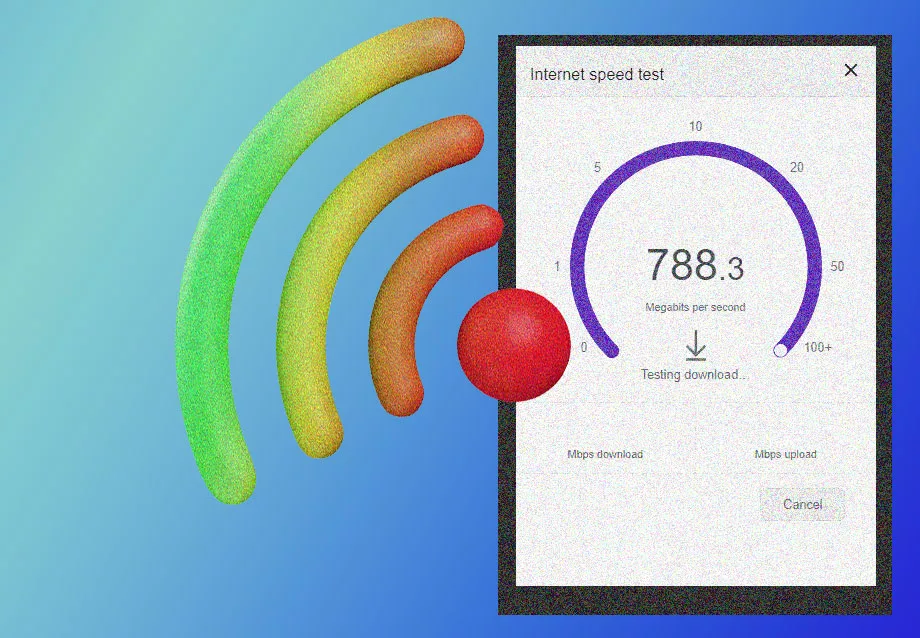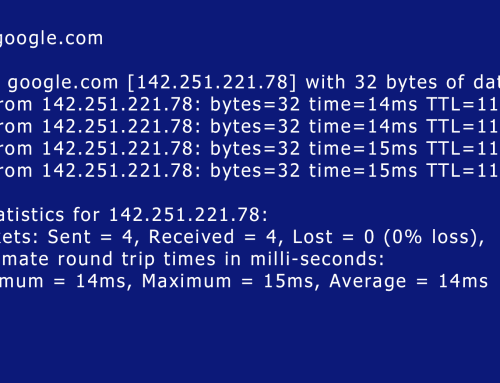Nothing disrupts a smooth online gaming session or streaming experience more than high ping. A low ping ensures fast response times, making the difference between winning and losing in fast-paced games. Whether you’re battling in a multiplayer shooter or exploring vast open worlds, having high ping can ruin the experience.
In this guide, we’ll explore what ping is, why it matters, and how you can lower it effectively. With these 11 practical solutions, you’ll be able to optimize your connection and enhance your gaming experience.
What is Ping and Why It Matters?
Ping is a measure of the time it takes for data to travel from your device to the game server and back. Essentially, it measures the latency or delay between sending a request and receiving a response. For gamers, lower ping means smoother and faster interactions within the game world.
Ping is measured in milliseconds (ms), and the lower the number, the better. For example, if your ping is 30ms, your device is sending and receiving information almost instantly, while a ping of 200ms introduces noticeable lag. High ping can result in delayed movements, slow response times, and even disconnections from the game server.
Whether you’re playing online multiplayer games or using cloud-based services like video conferencing, keeping ping low is crucial for maintaining a stable and enjoyable experience.
Common Causes of High Ping
Understanding the common causes of high ping can help you troubleshoot and prevent lag issues. Here are some typical reasons why your ping may be higher than desired:
- Network Congestion: Too many devices using the same network can slow down your connection, causing ping to rise.
- Distance from Servers: The farther away you are from the game server, the longer it takes for data to travel back and forth.
- Wi-Fi Interference: Wireless connections are susceptible to interference from other devices, reducing signal quality and increasing latency.
- Bandwidth Limitations: Your internet plan might not provide enough bandwidth to support high-speed gaming, especially during peak hours.
By addressing these factors, you can reduce high ping and enjoy a better gaming experience.
How to Test Your Ping
Testing your ping is essential to track improvements and troubleshoot ongoing issues. Here are a few ways you can check your ping:
- In-Game Ping Display: Most modern games have a built-in feature to show ping during gameplay. Check the settings menu of your game to enable this feature.
- Command Line Tools: You can use the command prompt (Windows) or terminal (macOS/Linux) to ping a specific server. For example, typing
ping google.comwill display the round-trip latency between your device and Google’s servers. - Online Ping Testing Tools: Websites like our ping tester offer specialized tools for measuring ping to game servers. These services can help you identify whether your connection to a specific game server is optimal.
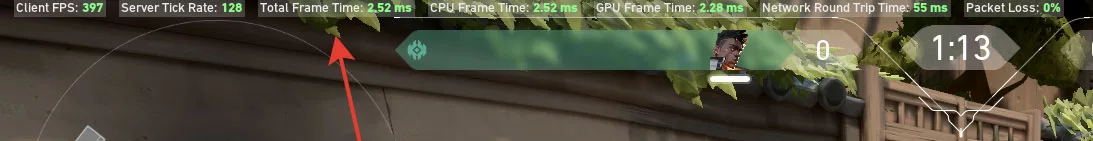
on screen ping Valorant
The 11 Fixes for High Ping
1. Use an Ethernet Cable
One of the simplest and most effective ways to reduce ping is to switch from Wi-Fi to a wired Ethernet connection. Wi-Fi connections are prone to interference, while Ethernet cables provide a direct and stable connection to your router.
By using an Ethernet cable, you can reduce packet loss and jitter, ensuring smoother data transmission. If you must use Wi-Fi, consider upgrading to Wi-Fi 6, which offers better speeds and lower latency than previous wireless standards.
2. Reduce Network Traffic
High ping often occurs when too many devices are connected to the same network, especially when multiple devices are streaming, downloading, or uploading large files.
To improve your gaming performance, try limiting the number of active devices on your network. This will free up bandwidth and allow your connection to focus on the game.
3. Optimize Game Settings
Sometimes, high ping can be reduced by adjusting the in-game settings. Lowering the game’s graphics settings, limiting frame rates, or turning off certain visual effects can reduce the load on your system and improve performance.
You should also check if the game has any specific network or connection settings that can be optimized for lower ping.
4. Close Background Applications
Background applications running on your device can consume bandwidth and processing power, leading to higher ping. Applications like cloud backups, video streaming, or software updates can slow down your connection.
Close any unnecessary apps before starting your game to ensure that all available resources are directed toward maintaining a low ping.
5. Check for Network Congestion
Your internet service provider (ISP) may experience congestion during peak hours, especially in densely populated areas. This can result in slower speeds and higher ping.
You can use network monitoring tools to identify periods of high traffic and schedule your gaming sessions during off-peak hours for better performance.
6. Use a VPN
Using a virtual private network (VPN) can sometimes improve your ping, especially if the game servers are located far away. VPNs can reroute your connection through more efficient server routes, reducing latency.
When selecting a VPN, choose one that offers servers close to the game’s servers and supports gaming traffic. Modern VPN protocols like WireGuard are designed to offer faster and more stable connections compared to older protocols.
7. Update Drivers and Firmware
Outdated network drivers and router firmware can contribute to higher ping. To ensure that your connection is as fast and stable as possible, make sure your device’s network drivers are up-to-date.
Similarly, your router’s firmware should be updated regularly. Manufacturers often release updates that improve network performance and fix bugs, which can help reduce ping.
8. Reset Your Router
Sometimes, simply resetting your router can clear out cached data and restore optimal performance. A quick reboot can help resolve temporary issues that may be affecting your connection and causing higher ping.
If you’re experiencing frequent issues, it may be worth considering upgrading to a newer router model designed for high-performance gaming or streaming.
9. Choose the Right Server Location
Many online games allow you to choose which server you connect to. Selecting a server that is geographically closer to your location can significantly reduce ping times.
Additionally, avoid servers with high player counts or heavy traffic, as these can increase latency even if they are physically close.
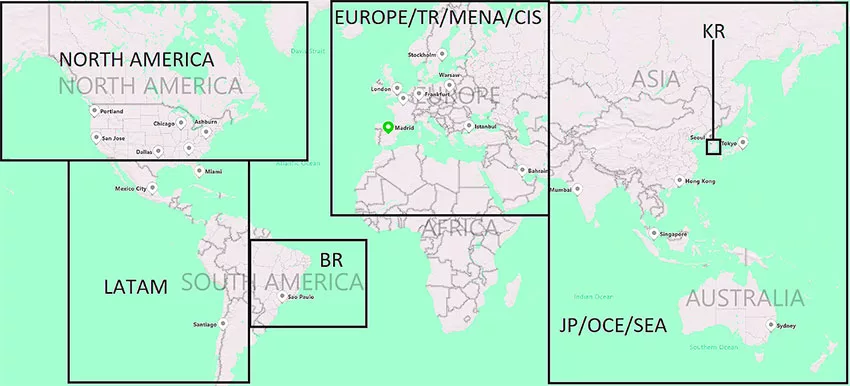
Valorant Server map
10. Limit Wireless Interference
If you must use a Wi-Fi connection, try to minimize interference from other wireless devices. Wireless signals from devices like cordless phones, microwaves, and Bluetooth devices can interfere with your Wi-Fi signal, causing higher ping.
You can switch your router to a less crowded channel or frequency band (such as 5 GHz instead of 2.4 GHz) to reduce interference.
11. Upgrade Your Internet Plan
If you’ve tried all the other solutions and are still experiencing high ping, it might be time to upgrade your internet plan. Many ISPs offer different packages with varying speeds and latency levels.
Contact your ISP to inquire about faster plans or a dedicated gaming connection that offers lower latency and higher bandwidth. A higher-tier plan can make a noticeable difference, especially if your current plan is not optimized for gaming.
Bonus Tips
Here are a few additional tips to help you lower your ping and improve your overall online gaming experience:
- Use a Gaming Router: Specialized gaming routers often come with advanced features like Quality of Service (QoS), which prioritize gaming traffic over other types of data, reducing latency.
- Wired Controllers: If you play on consoles, consider using a wired controller. Wireless controllers can introduce a slight input delay, which can compound with high ping.
- Optimize Your DNS Settings: Changing your DNS server can sometimes improve your connection speed. Google’s Public DNS or Cloudflare’s 1.1.1.1 DNS server are popular options for faster lookups.
Causes of High Ping in Video Games
High ping in video games can be a gamer’s worst nightmare, turning a competitive match into a frustrating experience. Several factors contribute to this issue. Slow internet speeds are an obvious culprit, but it’s not just about bandwidth. Overcrowded servers can also lead to high ping, as the server struggles to handle the data from multiple players. Outdated hardware, like an old graphics card or insufficient RAM, can also contribute to latency issues. Moreover, background applications consuming bandwidth can affect your game’s performance. Understanding these factors can help you take targeted steps to lower your ping.
FAQs
- Does a VPN lower ping?
Yes, a high-quality VPN can help bypass ISP throttling and lower your ping. However, make sure to choose a VPN with servers close to your location for the best results. - How can I lower ping on my Xbox or PS4?
Using a wired Ethernet connection and closing background apps can help. Some gaming VPNs also offer console support. - Why is my ping high even though my internet speed is good?
High ping can be due to various factors like server distance, network congestion, or even hardware issues. A good internet speed doesn’t always guarantee low ping. - What causes high ping in video games?
High ping in video games can result from a variety of factors. It could be due to server congestion, where too many players are connected to the same server, leading to increased latency. Network issues on your end, such as outdated hardware or software, can also contribute. Additionally, the physical distance between you and the game server can significantly affect your ping. The further the server, the higher the latency. Lastly, background applications using up bandwidth can also cause high ping. - Why is my ping so high but my internet is good on mobile?
Mobile devices often experience high ping for reasons different from desktops. One common issue is network switching, where your mobile device switches between different Wi-Fi networks or between Wi-Fi and cellular data, causing temporary spikes in ping. Additionally, mobile devices often run background apps that can consume bandwidth, affecting your ping. Ensure that only essential apps are running and try to stick to one stable network for a better experience. - How to reduce ping in Wi-Fi?
Reducing ping on a Wi-Fi connection involves several strategies. First, ensure that your Wi-Fi router is positioned in a central location, free from physical obstructions like walls and furniture. Second, use the 5 GHz band if your router supports it, as it’s generally less crowded and faster than the 2.4 GHz band. Third, prioritize your device for gaming or streaming through Quality of Service (QoS) settings in your router. Finally, consider using a Wi-Fi extender to boost signal strength in areas far from the router.
Resources
- For an in-depth understanding of network latency and its impact on interactive experiences, check out this research article from the University of Illinois Urbana-Champaign.
- If you’re interested in hands-on experiments to measure latency, the University of Notre Dame offers a lab guide that can help you understand the concept better.
- For a comprehensive glossary of terms related to internet speed and latency, you can refer to this Broadband 101 guide by Community Economic Development.
Ping plays a critical role in determining the quality of your online gaming experience. Whether you’re an avid gamer or just want a smoother internet connection, reducing ping should be a top priority.
By following these 11 tips, you’ll be able to troubleshoot high ping, optimize your network, and enjoy faster response times. Try implementing a few fixes at a time, and don’t hesitate to upgrade your hardware or internet plan if needed. A low ping can make all the difference in your online experience, turning frustrating lag into smooth gameplay.