The ping time is what you need to look at if you’re experiencing lag when playing online games – here are steps to lower your ping time, reduce latency, and improve your gameplay. When playing online games, lag can occur when other players appear, disappear, and consistently move around. This could be caused by a high ping. Let’s have a look what the term ping means?
WHAT IS PING?
The ping is a measure of how quickly data travels from your computer to another player’s computer and back. Latency – also referred to as lag – is a measurement of the time between the computer and its server. Ping is measured in milliseconds.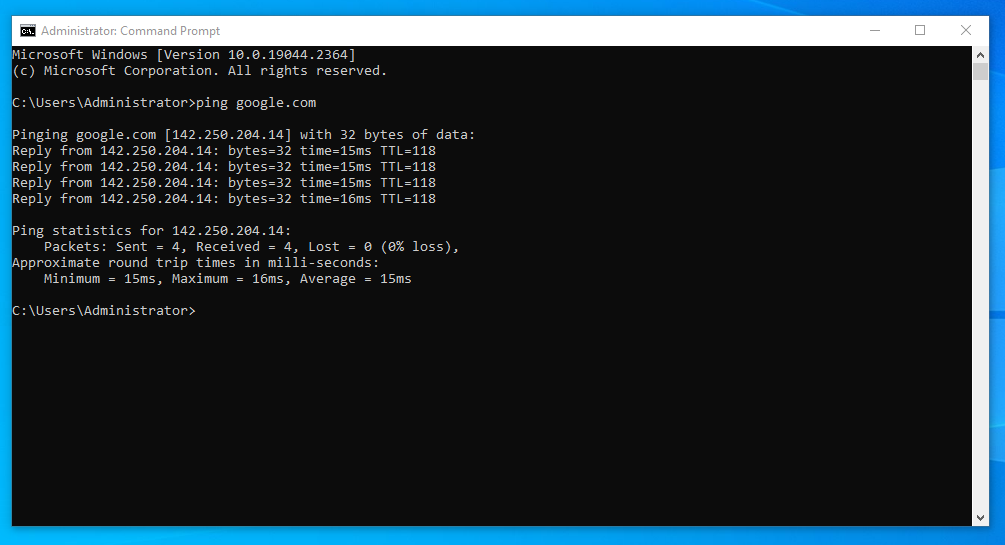
Pings help players gauge the speed with which their computer communicates with gaming servers and other online players. When a player performs a ping test, they can see if their gaming experience will experience dips in responsiveness. In the context of ping speed, the term ‘low ping’ or ‘high ping’ is used. Ping is generally preferred in online games, especially those requiring timing and positioning. A high ping could affect the outcome of the game for players with a high ping. The ping time of other players as well as the ping of servers is often displayed in online games.
HOW TO LOWER YOUR PING?
Here are some steps you can take to optimize your gaming experience by reducing your ping:
Since writing this article we have developed a better strategy for lowering your ping. have a look at this article titled “How to Lower Ping: 11 Effective Ways to Fix High Ping and Improve Gaming Performance” for a more indepth explanation.
1. CHECK OUT FOR LATENCY
Internet signals are like couriers. In fact, the speed of your internet is really a measure of how much data you can hold at once. His route and the distance between his home and destination determine the length of his trip. It shouldn’t take long for you to travel if you play an online game hosted on a server that’s not too far away. It could take many hours for your signal to reach that server if it is located on the other side of the world or if it is not taking the most direct route. It is also a good idea to get a good gaming router. Fast speeds and powerful processors are just some of the features that help you beat your roommate’s Netflix binge without slowing you down. You should consider any other factors in your home that might be influencing the situation before spending hundreds of dollars on new networking hardware.
2. RUN INTERNET SPEED TEST
After you have made sure your router is up to par, it’s time to do a speed test to ensure that it’s not your internet connection slowing you down. Enter “internet speed test” into Google to run an internet speed test. The lower the speed score, the more likely the internet could be the culprit. There is a correlation between your Internet speed and the number of concurrent users on your network. It is therefore recommended that you run several internet speed tests during the day to determine whether your bandwidth has been overused. If you want to see how different the numbers are, you can also plug an Ethernet cable directly into your computer.
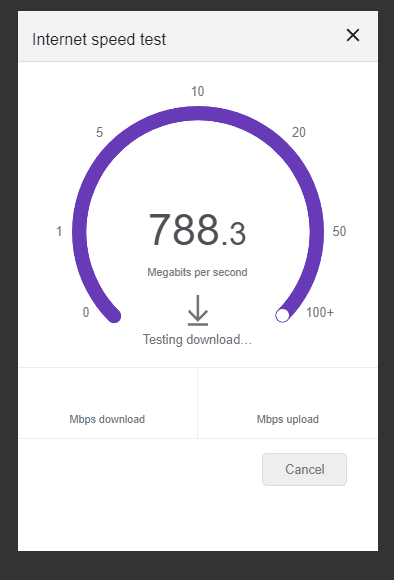
It is recommended that you should always use a wired connection when you play online. If your computer or gaming console is located in the same room as your router, then the wired approach may sound appealing, but it might not be practical if you’re gaming in a bedroom or a back room. You may want to consider powerline adapters, which use your home’s electrical wiring to carry your internet signal without affecting its speed. Connect one to your router and the other to your gaming setup, and voila, you’ll enjoy nearly the same speed and latency you’d get with a direct connection.
3. REMOVE UNNECESSARY DEVICES FROM YOUR INTERNET
Similarly, our connected devices compete for our Wi-Fi just like the programs and applications that vie for our attention. We have to juggle a lot of things when considering the rise of IoT. Even our wireless gaming headsets can connect to smart TVs, computers, cell phones, and smart watches. When you multiply that by the number of people living under one roof, you might end up with an overwhelmed internet connection. You may need to disconnect those other devices or users from your network if you experience lag in your video game – one example is that annoying roommate who watches TikTok all the time.
4. CONNECT VIA ETHERNET CABLE
Online gaming usually requires a good Ethernet cable connection. Wireless connections are vulnerable to many interference sources in the real world, such as neighboring devices, walls, and distance from the router. A direct Ethernet connection eliminates all types of interference and gives you the most speed possible.
5. ADVANCE YOUR SIGNAL STRENGTH
A good cabling setup is nice, but perhaps you’re playing a mobile game that wouldn’t benefit as much from a wired connection. You might be better off upgrading your router in that case, but you must ensure that your current setup is performing as well as possible first. To continue our metaphor, a strong home signal allows the data courier to reach his destination faster and easier. This decreases ping.
The best way to optimize the signal strength of your network is to follow the basic best practices. Put the router in a space that’s clear and unobstructed. It is better to raise the Wi-Fi signal off the floor so that it will be angled upward. Angle matters, too, so try staggering the antennas every 45 degrees: diagonally first, straight second, diagonally third.
You may need to experiment a bit to find a connection that is much more stable. If you’ve optimized your router’s performance to the best of your ability, you’ll want to run a few final speed tests to see how much better it is.
FINAL THOUGHTS!!
The only thing left to do if you still have bad ping after following the above steps is to call your internet service provider. If you are not experiencing any issues with your connection, it might be time to consider switching providers, as your ISP is usually able to diagnose and fix most problems remotely. But we are sure that following our guidelines, you will experience a clear positive change in your games in the form of lowered ping and zero lag.
