Dota 2, developed and published by Valve Corporation, has evolved into more than just a game; it’s a community, a sport, and for some, a career. One crucial aspect that often gets overlooked is the game’s server locations. Knowing where these servers are located can significantly impact your gaming experience, from latency issues to finding the most competitive lobbies. In this article, we’ll dive deep into the world of Dota 2 servers, answering key questions like “Is Dota 2 server down now?” and “What is the most populated server in Dota 2?”
Are Dota 2 Servers Down Now?
We’ve all been there—right in the middle of an intense match, and suddenly, the game starts lagging, or worse, disconnects. The first question that pops into your mind is, “Is the Dota 2 server down now?” Server downtimes can be incredibly frustrating, but they are often essential for maintenance or to roll out new updates.
How to Check Server Status
- Dota 2 Client: The easiest way to check the server status is directly through the Dota 2 client. Any ongoing maintenance or issues are usually displayed on the home screen.
- Social Media: Valve often posts updates about server status on their official Twitter account. Following them can give you real-time updates.
- Third-Party Websites: Websites like Dota2.com’s server status page offer a more detailed look into server statuses, including latency and uptime.
Common Reasons for Downtime
- Scheduled Maintenance: This is usually announced in advance, so you can plan your gaming sessions accordingly.
- Unexpected Issues: These could range from bugs in a new update to hardware failures at the server centers.
- High Traffic: Major events or updates can lead to a surge in players, causing servers to go down temporarily.
Knowing how to check the server status and understanding the common reasons for downtime can save you from unnecessary stress and help you make the most of your gaming time.
Where are the Dota 2 Servers?
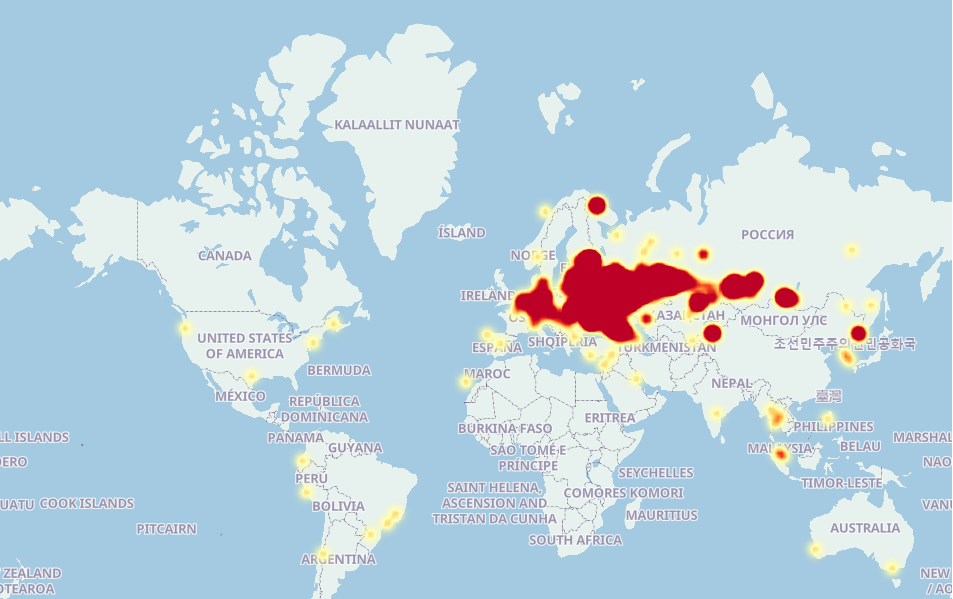
Understanding the geographical locations of Dota 2 servers can be a game-changer, literally. Your server choice affects your latency, which in turn impacts your gameplay. Here’s a rundown of the known Dota 2 server locations:
North America
- US West: Located in Washington, USA.
- US East: Situated in Sterling, USA.
Europe
- Europe West: Hosted in Luxembourg.
- Europe East: Based in Vienna, Austria.
Asia
- SE Asia: Servers are in Singapore.
South America
- Brazil: The primary server for South American players.
Russia
- Stockholm, Sweden: Contrary to popular belief, the Russian server is actually located in Sweden.
Africa
- South Africa: Located in Cape Town.
Oceania
- Australia, Sydney: The go-to server for players in the Oceania region.
Why Server Location Matters
- Latency: The closer you are to a server, the lower your ping will be, resulting in smoother gameplay.
- Player Base: Some servers have a more active player base, affecting queue times and competitiveness.
- Language and Culture: Different servers often have different predominant languages and playstyles.
Choosing the right server can make a significant difference in your Dota 2 experience, from reducing lag to finding matches that suit your skill level and playstyle.
What is the Most Populated Server in Dota 2?
When it comes to Dota 2, not all servers are created equal. Some are bustling hubs of activity, while others are more like ghost towns. So, what is the most populated server in Dota 2? The answer can vary depending on various factors such as time zones, regional popularity, and ongoing events.
Factors Influencing Server Population
- Time Zone: Servers tend to be most active during peak hours in their respective time zones. For example, US East and West servers are busiest during the evening in the United States.
- Regional Events: Special events or tournaments can lead to a temporary spike in server activity. For instance, a regional championship can make a particular server busier than usual.
- Game Updates: Whenever a significant update rolls out, players flock to the servers to check out new features, heroes, or balance changes, leading to increased activity.
Most Populated Servers
While it’s challenging to provide real-time data, historically, the following servers have been known for high player activity:
- US East: Popular among players from the United States and Canada.
- Europe West: A hub for European players and often considered one of the most competitive servers.
- SE Asia: Known for its diverse player base and high skill level.
Understanding which servers are most populated can help you find matches quicker and offer a more competitive environment, enhancing your overall Dota 2 experience.
Dota 2 Server Status
Knowing the status of Dota 2 servers can be as crucial as knowing their locations. Whether you’re a casual player or a competitive gamer, server status can significantly impact your gaming experience. So, how can you keep tabs on the Dota 2 server status?
How to Check Server Status
- In-Game Dashboard: The Dota 2 client often displays server status, especially if there are widespread issues or scheduled maintenance.
- Official Dota 2 Website: Valve’s official Dota 2 website has a server status page that provides detailed information, including downtime and maintenance schedules.
- Community Forums: Websites like Reddit and various Dota 2 forums often have threads discussing server status, especially during unexpected downtimes.
Understanding Server Status Messages
- Online: The server is running smoothly, and you should be able to connect without issues.
- Maintenance: The server is down for scheduled maintenance; it’s best to check for an estimated time of completion.
- Outage: The server is experiencing issues, and it’s unclear when it will be back online.
By keeping an eye on the server status, you can plan your gaming sessions better and avoid the frustration of unexpected downtimes.
How to Test Your Ping
Ping is a critical factor in online gaming, and Dota 2 is no exception. A high ping can result in laggy gameplay, while a low ping ensures a smoother experience. So, how can you test your ping to various Dota 2 servers?
Methods to Test Ping
- In-Game: Dota 2 has a built-in feature that allows you to see your ping. Simply hover over the small bar icon at the top-right corner of your screen.
- Command Prompt: For a more technical approach, you can use the command prompt to ping the server IP addresses directly. This method provides a more accurate reading but requires some technical know-how.
- Third-Party Tools: There are various online tools and software that can test your ping to multiple servers simultaneously, offering a comprehensive view. We at Game Server Ping have our own Dota 2 ping checker.
Understanding your ping can help you choose the best server for your location, ensuring a better gaming experience.
Dota 2 is a complex game with a global reach, and the servers are the backbone that keeps this community connected. Knowing where these servers are located, how to check their status, and how to test your ping can significantly enhance your gaming experience. Whether you’re a casual player or aiming for the leaderboards, these details matter. So the next time you find yourself asking, “Is the Dota 2 server down now?” or “What is the most populated server in Dota 2?”, you’ll know exactly where to look and what to do.
